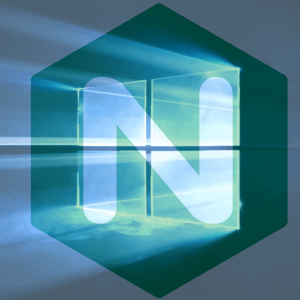
Nginx 1.13.6 32-bit and 64-bit builds for Windows are now available for free download.
As usual, packages were built using the upstream mainline branch’s source code. “Engine x” is a high performance web server. It is also a caching proxy and a Layer 7 load balancing solution. Millions of web sites on the Internet use and benefit from Nginx while offering extreme performance, scalability, reliability, flexibility, and security.
On 2017-10-10, the mainline version 1.13.6 was released at nginx.org. Also, the upstream changelog is as follows:
Changes with nginx 1.13.6 – 10 Oct 2017
- ) Bugfix: switching to the next upstream server in the stream module did not work when using the “ssl_preread” directive.
- ) Bug fix: in the ngx_http_v2_module. Thanks to Piotr Sikora.
- ) Bugfix: nginx did not support dates after the year 2038 on 32-bit platforms with 64-bit time_t.
- ) Bug fix: in handling of dates prior to the year 1970 and after the year 10000.
- ) Bugfix: in the stream module timeouts waiting for UDP datagrams from upstream servers were not logged or logged at the “info” level instead of “error”.
- ) Bug fix: when using HTTP/2 nginx might return the 400 response without logging the reason.
- ) Bugfix: in processing of corrupted cache files.
- ) Bug fix: cache control headers were ignored when caching errors intercepted by error_page.
- ) Bugfix: when using HTTP/2 client request body might be corrupted.
- ) Bug fix: in handling of client addresses when using unix domain sockets.
- ) Bugfix: nginx hogged CPU when using the “hash … consistent” directive in the upstream block if large weights were used and all or most of the servers were unavailable.
—
Maxim Dounin
Due to the build process, these Windows install files are provided to support legacy users. In other words, those who still use the Cygwin based builds. I started building long before official builds became available. Initially there was no other way to run on Windows. But now, official native Windows builds are available and supported at nginx.org. So please use the official builds if you are new to Nginx on Windows. Once again, they are fully supported and available for download at nginx.org.
Consequently, you may Download Nginx 1.13.6 for Windows (32-bit & 64-bit versions) here.
Furthermore, please check out the FAQ: Frequently Asked Questions.
The questions are updated continually as they are received. Therefore the answers may help you. Additionally, if you have other questions that are not on the FAQ please feel free to ask or leave a comment below.
In conclusion, I always welcome and appreciate your feedback for improvements and enhancements. Thank you.
