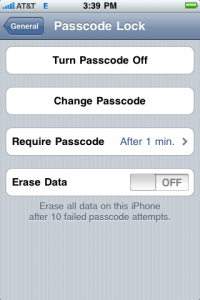Want to save some battery life on your iPhone AND increase your security? Well, this 2-for-1 tip should do the trick. Ready? Here it is:
From your iPhone’s home screen, tap “Settings.” You will see this screen:
Next, tap “General,” and you will see:
You may change or set “Auto-Lock.” I have mine set to 2 minutes. With this setting, my screen will lock after 2 minutes and save some battery life for me.
To set a password (or passcode) to unlock the screen, tap “Passcode Lock”:
It will ask twice, to make double-sure that the code you choose was entered correctly. You will then see the following screen, which outline options for changing the passcode or disabling it at another time:
For now you can leave these settings alone, or change them if you wish. It’s your iPhone, I’m not the boss of you.
Do you have an iPhone tip or trick that you’d like to share? Please leave a comment below. Thanks for stopping by the site.