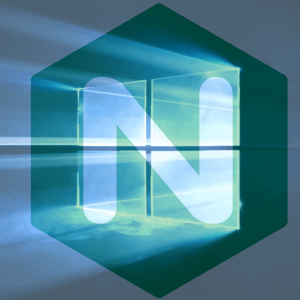
Nginx 1.9.13 for Windows (32-bit and 64-bit builds) are now available for free download. As always, packages are built from the upstream mainline branch. Nginx (pronounced “engine x”) is a high performance web server, caching proxy and a Layer 7 load balancing solution. Millions of web sites on the Internet use and benefit from Nginx because of its extreme performance, scalability, reliability, flexibility, and security.
On 2016-03-29, the mainline version of Nginx 1.9.13 was released at nginx.org. The upstream changelog is as follows:
Changes with nginx 1.9.13 — 29 Mar 2016
- ) Change: non-idempotent requests (POST, LOCK, PATCH) are no longer passed to the next server by default if a request has been sent to a backend; the “non_idempotent” parameter of the “proxy_next_upstream” directive explicitly allows retrying such requests.
- ) Feature: the ngx_http_perl_module can be built dynamically.
- ) Feature: UDP support in the stream module.
- ) Feature: the “aio_write” directive.
- ) Feature: now cache manager monitors number of elements in caches and tries to avoid cache keys zone overflows.
- ) Bugfix: “task already active” and “second aio post” alerts might appear in logs when using the “sendfile” and “aio” directives with subrequests.
- ) Bugfix: “zero size buf in output” alerts might appear in logs if caching was used and a client closed a connection prematurely.
- ) Bugfix: connections with clients might be closed needlessly if caching was used. Thanks to Justin Li.
- ) Bugfix: nginx might hog CPU if the “sendfile” directive was used on Linux or Solaris and a file being sent was changed during sending.
- ) Bugfix: connections might hang when using the “sendfile” and “aio threads” directives.
- ) Bugfix: in the “proxy_pass”, “fastcgi_pass”, “scgi_pass”, and “uwsgi_pass” directives when using variables. Thanks to Piotr Sikora.
- ) Bugfix: in the ngx_http_sub_filter_module.
- ) Bugfix: if an error occurred in a cached backend connection, the request was passed to the next server regardless of the proxy_next_upstream directive.
- ) Bugfix: “CreateFile() failed” errors when creating temporary files on Windows.
—
Maxim Dounin
These Windows install files are provided to support legacy users who still use the Cygwin based builds. Before nginx.org starting providing native Windows packages, these were the only way to run Nginx on Windows. Now, official native Windows builds are available and supported at nginx.org. Please use those if you are new to Nginx on Windows. Once again, they are fully supported and available for download at nginx.org.
Download Nginx 1.9.13 for Windows (32-bit & 64-bit versions) here.
Check out the FAQ: Frequently Asked Questions. The answers may help you. If you have other questions that are not on the FAQ, please feel free to ask, or leave a comment, below. Thank you.
The Nginx Bundle for Windows is an easy to set up and easy to use software package consisting of Nginx, MariaDB, and PHP for the Microsoft Windows platform.
