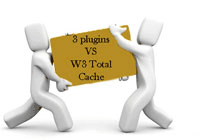 Background
Background
In my previous article, Why You Should Install Minifying and Caching Plugins (Hint: Your Site will be FASTER), I discussed 3 WordPress plugins that I use for Minifying and Caching in order to speed up my site. By quickly configuring and activated these WordPress plugins, I was able to improve from a Page Speed score of 80/100 to 89/100.
The Big Question
When I announced that article on Twitter, Willie Jackson Direct Messaged me and wrote:
Three plugins that do what one (W3 Total Cache) does better? :)
The Claim and the Inspiration
I replied that I found that the 3 plugins I spoke about performed better, so now I’m going to back that up with some actual numbers AKA hard data. (Willie was the inspiration for this article. Thanks, Willie!)
Recap: the 3 plugins that I use for Minification and
Caching
- WP Minify
- WP Super Cache
- Minify HTML
3 Minification and Caching plugins VS W3 Total Cache
Before I get started, it is important to note that these 3 plugins do not replace the entirety of W3 Total Cache. This article addresses the caching and minification aspects.
To back up my claim that the “3 plugins” perform better than W3 Total Cache in terms of caching, I did the following:
- Deactivated the “3 plugins” from the original article, on the same domain that I tested with
- Installed W3 Total Cache Version 0.9.1.3 on the same test domain
- Activated and configured the W3 Total Cache settings
- UPDATE: W3 Total Cache settings:
- Page Cache: Enabled
- Page Cache Method: Disk (enhanced)
- Minify: Enabled
- Minify Cache Method: Disk
- Database Cache: Enabled
- Database Cache Method: Disk
- Object Cache: Enabled
- Object Cache Method: Disk
- CDN: Disabled
- Browser Cache: Enabled
- Reloaded the test site in my browser
- Ran the Page Speed test
- Took a screenshot (see below) to show the results
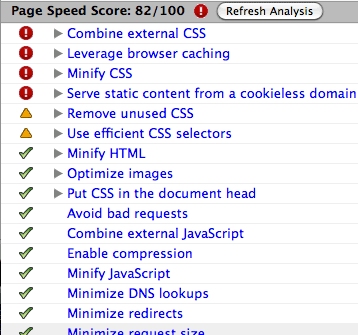
Results
As you can see, the Page Speed of the site using the W3 Total Cache plugin is 82/100. Remember, with the “3 Plugins” it was 89/100, and without any of the caching plugins it was 80/100.
I also did some page load time testing and got the following results:
- Without any plugins: 5.342 seconds
- With W3 Total Cache: 4.901 seconds
- With the “3 plugins”: 1.485 seconds
Note: All of the above values were the best case for each state, when reloading Firefox 10 times for each.
Conclusion
Between the Page Speed scores and the load times, I conclude that the “3 plugins” perform the best for me. Your results may be different, depending on your server and configuration. I’m going to stick with the “3” for now. In fact, I use these 3 plugins right here on this site.
W3 Total Cache does more than the 3 plugins that I talk about. W3TC can also handle CDN, for example. I tend to use Cookieless Domains in combination with the 3 plugins instead of a CDN, which is a cost effective way to have a small scale “personal CDN.”
I would love to hear your experience with these plugins. Please leave a comment below and let me know your results.
If you would like me to speed up your website, please check this out: Speed Up and Optimize your Website.
 I have found that there are 3 specific WordPress plugins that increase website speed, almost instantly. These 3 plugins are free and require just a few moments to configure. They are:
I have found that there are 3 specific WordPress plugins that increase website speed, almost instantly. These 3 plugins are free and require just a few moments to configure. They are: Lately I have been really into helping people speed up and optimize their websites for speed. So today I figured that I would share one of the speed up techniques, which is to serve static content like images, css, and javascript from what is known as a “Cookieless Domain.”
Lately I have been really into helping people speed up and optimize their websites for speed. So today I figured that I would share one of the speed up techniques, which is to serve static content like images, css, and javascript from what is known as a “Cookieless Domain.”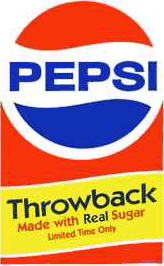 Over the last few days, I’ve spent several hours working on several self-hosted WordPress sites to optimize the page load times. Not only for my clients’ sites, but also for my own websites. I have also been drinking entirely too much Throwback Pepsi. In fact, I was very close to calling this article “Optimize WordPress for Speed. And Throwback Pepsi!,” but decided against it to avoid confusion. After all, Throwback Pepsi is the only optimized Pepsi as far as I’m concerned.
Over the last few days, I’ve spent several hours working on several self-hosted WordPress sites to optimize the page load times. Not only for my clients’ sites, but also for my own websites. I have also been drinking entirely too much Throwback Pepsi. In fact, I was very close to calling this article “Optimize WordPress for Speed. And Throwback Pepsi!,” but decided against it to avoid confusion. After all, Throwback Pepsi is the only optimized Pepsi as far as I’m concerned.














